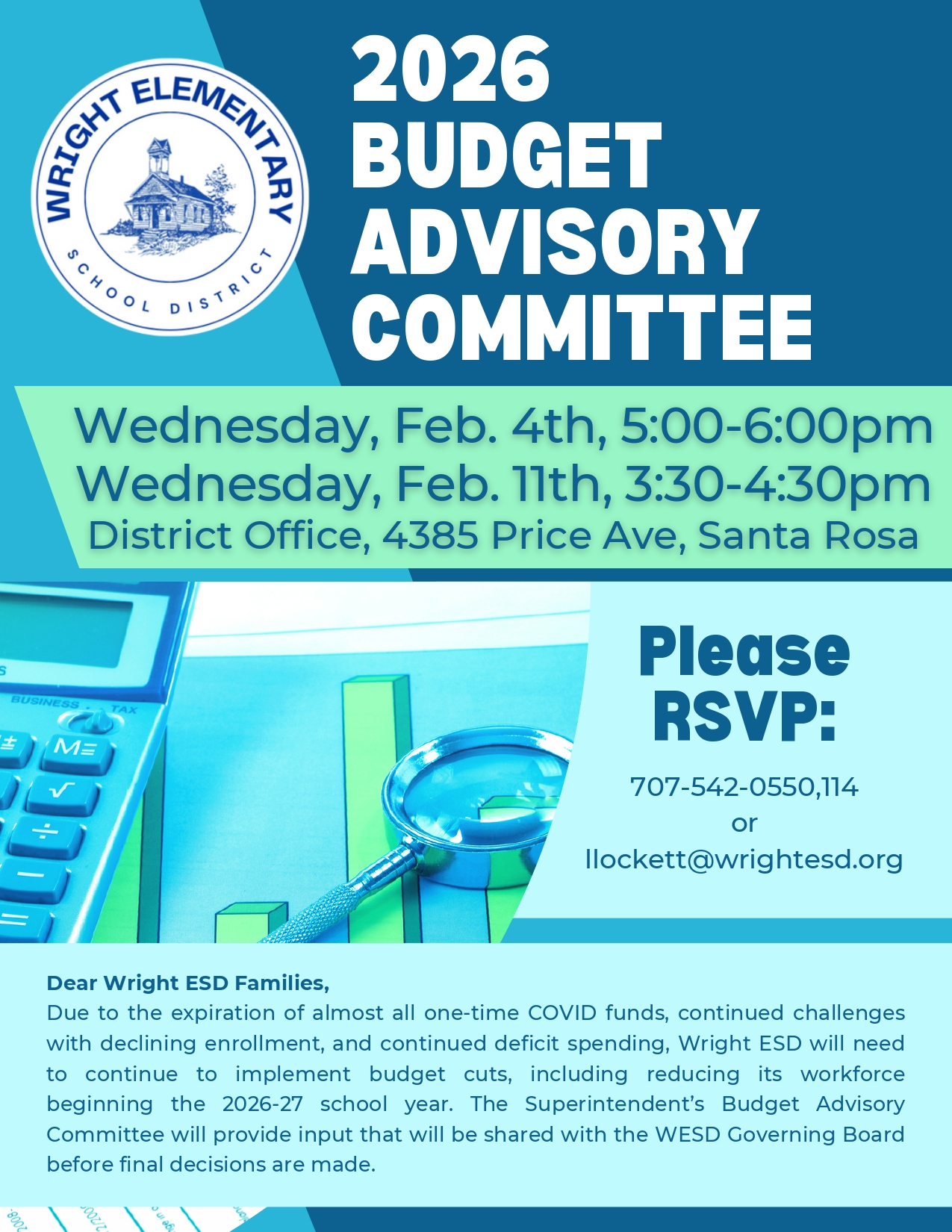Homepage
Enrollment for the 2026-27 school year is now open!
Enroll Online
For kindergarten, a child must be 5 years old on or before September 1, 2026.
For transitional kindergarten (TK), a child must be 4 years old on or before September 1, 2026.
Interdistrict transfers are also welcome to apply and will be accepted based on the availability of space.

As a school community, we strive for excellence in all we do. We constantly refine our educational programs to better meet the individual needs and develop the special gifts of each of our members, both children and adults.
Academically, we work together to ensure that our students excel. In Spring 2016 we were honored to learn that our school was ranked #1 in Sonoma County in the results of the state-mandated SBAC (Smarter Balanced Assessment Consortium) test among schools with diverse student populations. At the fourth grade level, RLS scored fifth highest in the entire state among schools with diverse student populations on the SBAC and first in Northern California!
Socially, we work together to promote understanding and empathy and to prepare our children to be responsible decision-makers and respectful world citizens. We were honored to be named a 2016 Kindness Certified School by Kids for Peace. We emphasize personal well-being, physical fitness, and healthy living. We take great pride in maintaining our clean, comfortable facilities and our safe and beautiful campus.
Like our mascot, the dolphin, we are talented, cooperative, and fun-loving. We stress the positive and celebrate accomplishments because we believe success leads to more of the same. We invite you to visit our “pod” and share the spirit of R.L. Stevens – a unique place to learn.
The mission of the Wright Elementary School District is to prepare children academically and socially to function responsibly in society and to envision and achieve their goals in life.

Announcements are sent through ParentSquare
This platform is utilized district-wide to share important information and updates for WESD families from the district, school sites, and teachers.
All parents and guardians (Contact 1 and Contact 2 in Aeries) automatically have an account with ParentSquare. You can either use an invitation that we send you or you can use the "Forgot password?" link on ParentSquare using the email or cell phone number we have on file for you in Aeries to gain access to your account.
If you have any questions, please contact your school office or Liz Lockett at llockett@wrightesd.org.
Community Flyers
Flyers will be posted to each school’s website and can be accessed by clicking the Peachjar button on your school’s homepage. Additionally, if you’d like to begin receiving flyers in your email to stay up to date with your child’s school, please register:
- Visit the WESD Peachjar webpage
- Click"My Account" in the top right corner
- Click "Register Now"
- Select account type “Parent/Family Provider”
- Enter requested information; choose your school and/or district you wish to follow

 Additional settings for Safari Browser.
Additional settings for Safari Browser.